Book a campsite online or in person at the Visitor Center. Click the button below to choose a campsite.
Campsite bookings are subject to availability.
Campsites should not be occupied until payment is received in full.
Rules and Reminders:
1. No refunds will be given on camping for any reason.
2. Online campsite bookings can be made up to 45 days in advance of the first day of any amount less than a 9 consecutive day stay or onsite, at the campsite or inside the Kickapoo Valley Reserve Visitor Center during regular business hours.
3. Open guest WiFi is available inside the KVR Visitor Center during regular business hours and 24 hrs. in the KVR Visitor Center Parking lot and at the outdoor KVR Visitor Center Information Kiosk and restrooms.
4. Campsites are to be left clean. Additional fees may be charged to registered guests if campsites and surrounding areas are found with trash, food, animal or human waste upon departure. Sanitation of sites is monitored, and records are kept. Violations could lead to fines and loss of camping privileges at the KVR. Leave No Trace.
5. After booking, you will receive your Confirmation Number, Arrival Date, Departure Date and Campsite ID. You will get this information in an email "Site Reservation Proof Card" after payment has been received. You will need to display this information upon arrival and prior to setting up camp.
6. Sites that are booked will not show as available. If an error message pops up it is most likely because all or part of the desired stay is already booked.
7. All campsites have a capacity of 10 people. Special permits are available for groups over 10 people and must be applied for by contacting the Visitor Center directly.
8. Check in time is 3pm. Check out time is 3pm sharp. Early arrivals or late departures must be preapproved by contacting the KVR. Occupying a campsite without a reservation can result in fines and forfeiture of camping privileges.
Check in time is 3pm.
Check out time is 3pm SHARP.
Click the button to view sites and check availability.
New to the Kickapoo Valley Reserve? Get familiar with rules, regulations and locations of campsites: Official Map & Visitor Guide HERE
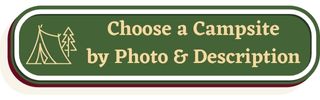
Call the Kickapoo Valley Reserve Visitor Center if you need assistance during regular business hours. Staff will not take reservations over the phone. 608-625-2960
Click here for after-hours assistance or call 608-639-0157